If you run a business, showing up on Google Maps is no longer optional — it’s a must. When people search for services like “digital marketing agency near me” or “best clinic in Shah Alam”, Google Maps usually appears first, displaying local businesses with complete profiles.
Here’s the truth: optimizing your Google My Business (GMB) is one of the fastest ways to attract more customers, drive calls, and increase foot traffic. In this guide, I’ll show you 7 powerful ways to optimize your GMB profile so your business ranks at the top of Google Maps.
1. Claim and Verify Your Google My Business Profile
Before you can optimize, you need ownership.
- Go to Google Business Profile Manager.
- Search for your business name.
- If it’s listed, claim it. If not, create a new listing.
- Complete the verification process (usually via postcard, phone, or email).
👉 Pro Tip: Verified businesses always get more visibility than unverified ones.
2. Optimize Your Business Information (NAP Consistency)
Google loves accuracy. Your Name, Address, and Phone number (NAP) must be consistent across your website, social media, and online directories.
Checklist for optimization:
- Use the exact same business name as on your signage/official docs.
- Include your complete address (avoid short forms).
- Add a local phone number (not just a mobile).
- Choose the correct primary category (e.g., “Digital Marketing Agency” instead of just “Marketing”).
- Add secondary categories for more reach.
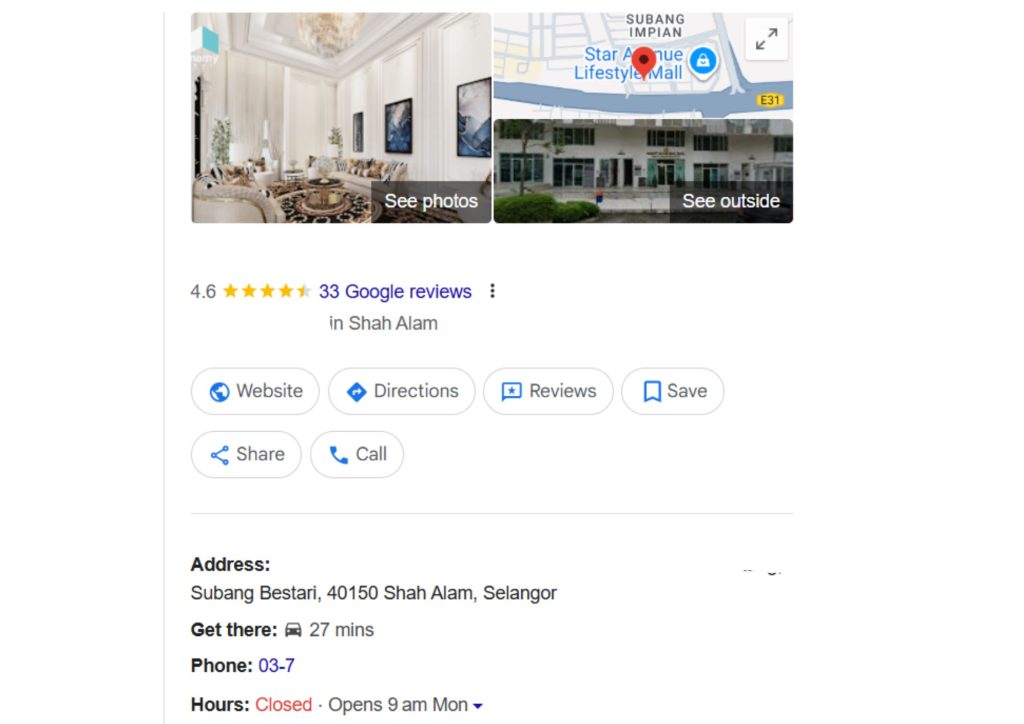
3. Add High-Quality Photos and Videos
Visuals attract clicks. Businesses with photos get 42% more requests for directions and 35% more click-throughs to websites.
What to upload:
- Exterior photos (help customers recognize your location).
- Interior shots (create trust and showcase your environment).
- Team photos (personal connection).
- Short videos (30–60 seconds introducing your services).
👉 Pro Tip: Geotag your images with your business location before uploading.
4. Collect and Respond to Reviews
Reviews are the lifeblood of local SEO. The more positive reviews you have, the higher your chances of ranking on Google Maps.
How to do it:
- Politely ask customers after a purchase.
- Send them a direct link to your review page.
- Offer incentives (not cash, but maybe a small discount or freebie).
- Always respond — whether positive or negative.
Example response:
- Positive: “Thank you, Sarah! We’re glad you loved our service.”
- Negative: “We’re sorry about your experience, John. Please contact us so we can make it right.”
👉 Pro Tip: Google looks at review keywords. If someone writes “best SEO agency in KL,” it boosts your relevance.
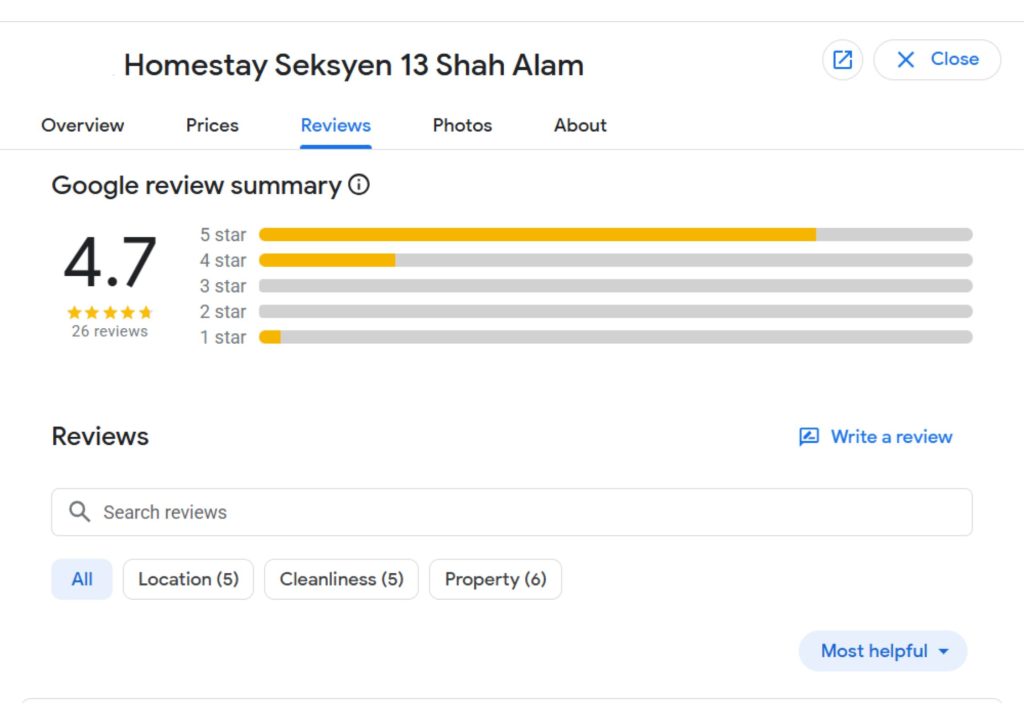
5. Post Regularly on Google Business Profile
Just like social media, your Google Business Profile allows posts. Use them!
Types of posts to share:
- ✅ Promotions or discounts
- ✅ New services
- ✅ Blog articles
- ✅ Behind-the-scenes updates
- ✅ Events and webinars
Posting weekly signals to Google that your business is active.
6. Use Local Keywords in Your Profile
Your business description, services, and posts should include local SEO keywords.
For example:
- Instead of writing: “We are a tuition centre”
- Write: “Akademi Super is a tuition centre in Kuala Lumpur that focus on SPM students subjects mathematics.”
This way, when someone searches “tuition centre in KL”, your business is more likely to appear.
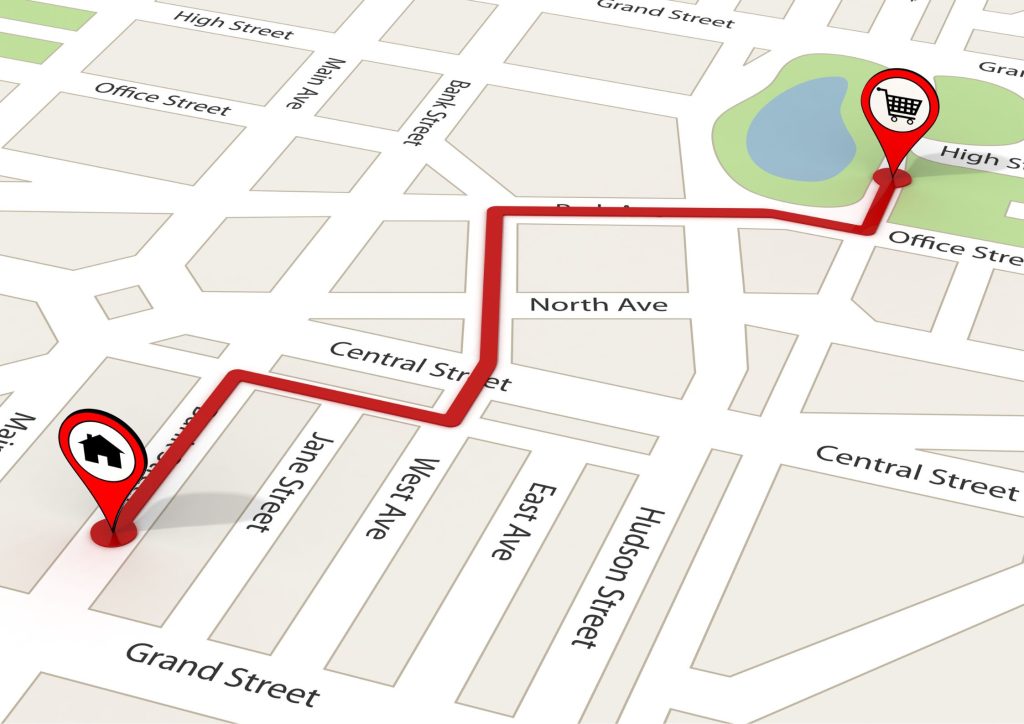
7. Build Local Citations and Backlinks
Google checks your credibility by looking at mentions of your business across the web.
Steps to build local citations:
- Submit your business to online directories like Yellow Pages, Yelp, Hotfrog, etc.
- Ensure your NAP details are consistent everywhere.
- Partner with local blogs, chambers of commerce, or associations to get backlinks.
👉 Pro Tip: A single backlink from a strong local website can boost your Google Maps ranking significantly.
Bonus Tips
- Enable Messaging so customers can chat directly.
- Add your business hours and keep them updated.
- Track insights inside GMB (calls, directions, website clicks).
Optimizing your Google My Business is one of the fastest and cheapest ways to get more customers. By following these 7 steps, your business can appear at the top of Google Maps and stay ahead of competitors.
👉 If you want professional help optimizing your Google My Business and ranking higher on Google Maps, Contact Creative Site today. Let us turn your clicks into real customers.

